Description
This guide introduces the core concepts of UI/UX design, covering the importance of user research, wireframing, and usability principles. You’ll learn how to create intuitive interfaces using tools like Figma and Adobe XD while focusing on accessibility and user-centered design. What you gain: A strong foundation in UI/UX design, hands-on experience with design tools, and the ability to improve user experiences. Cons: Requires ongoing learning, strong analytical & creative skills needed.

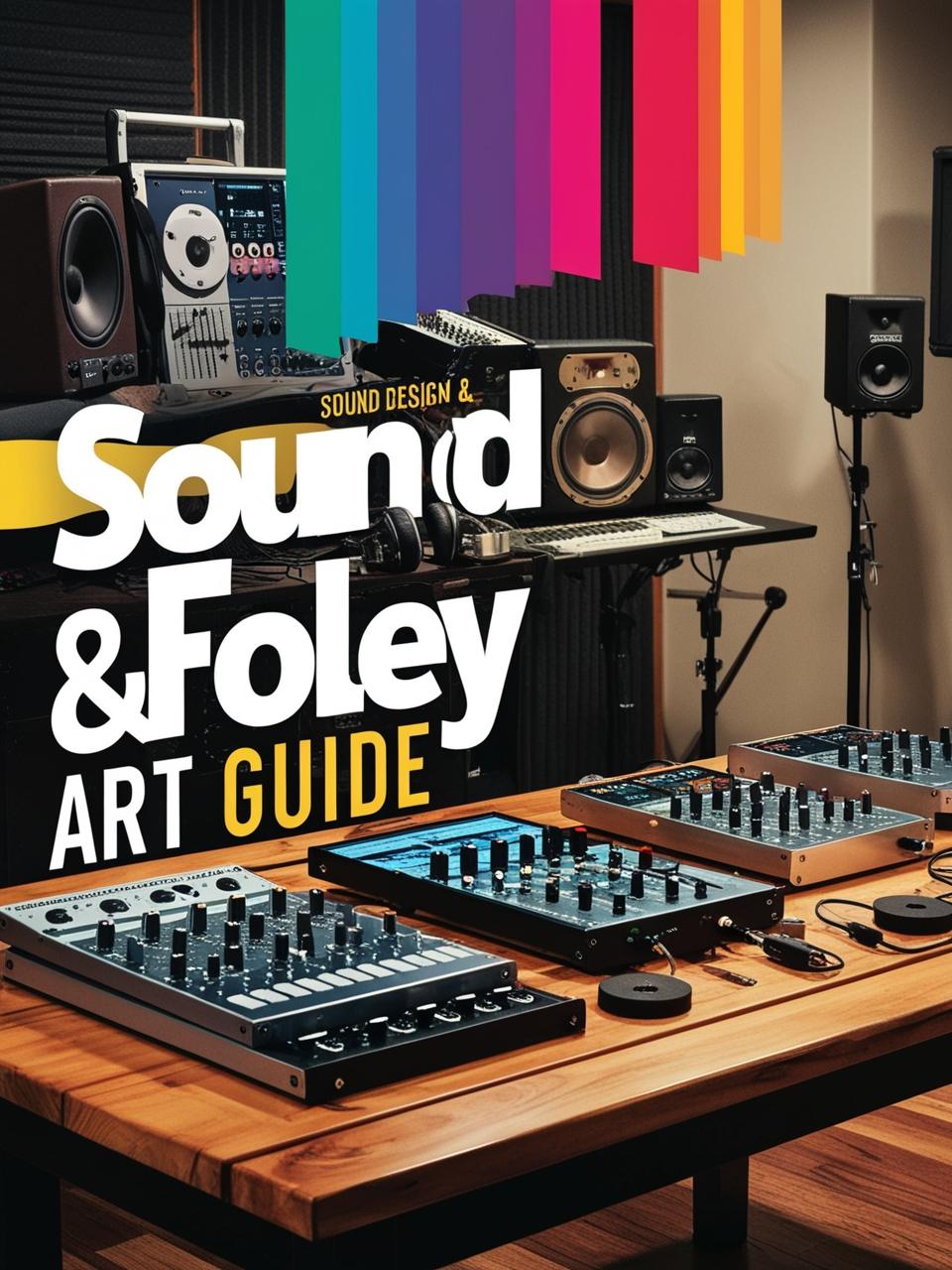
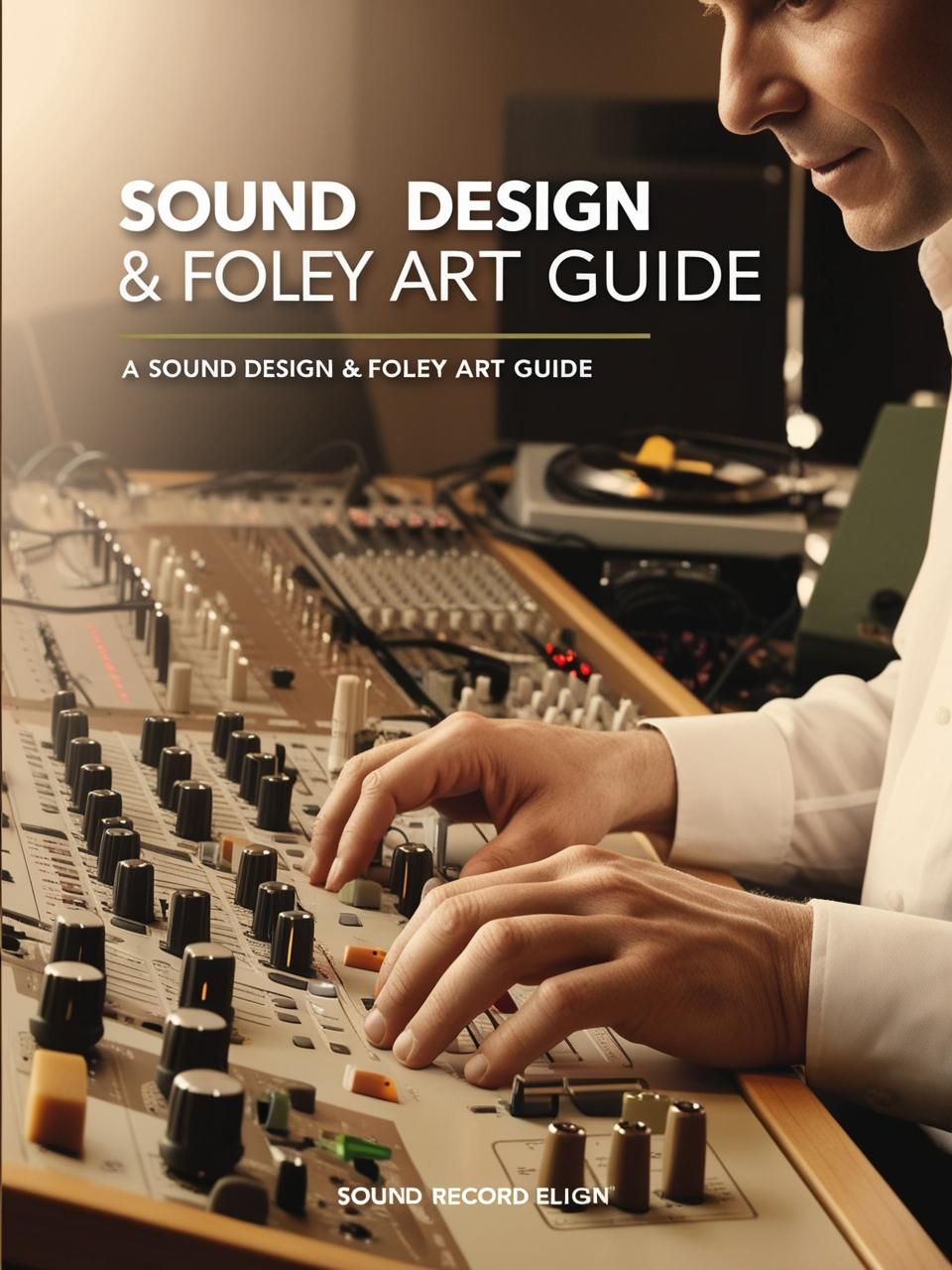
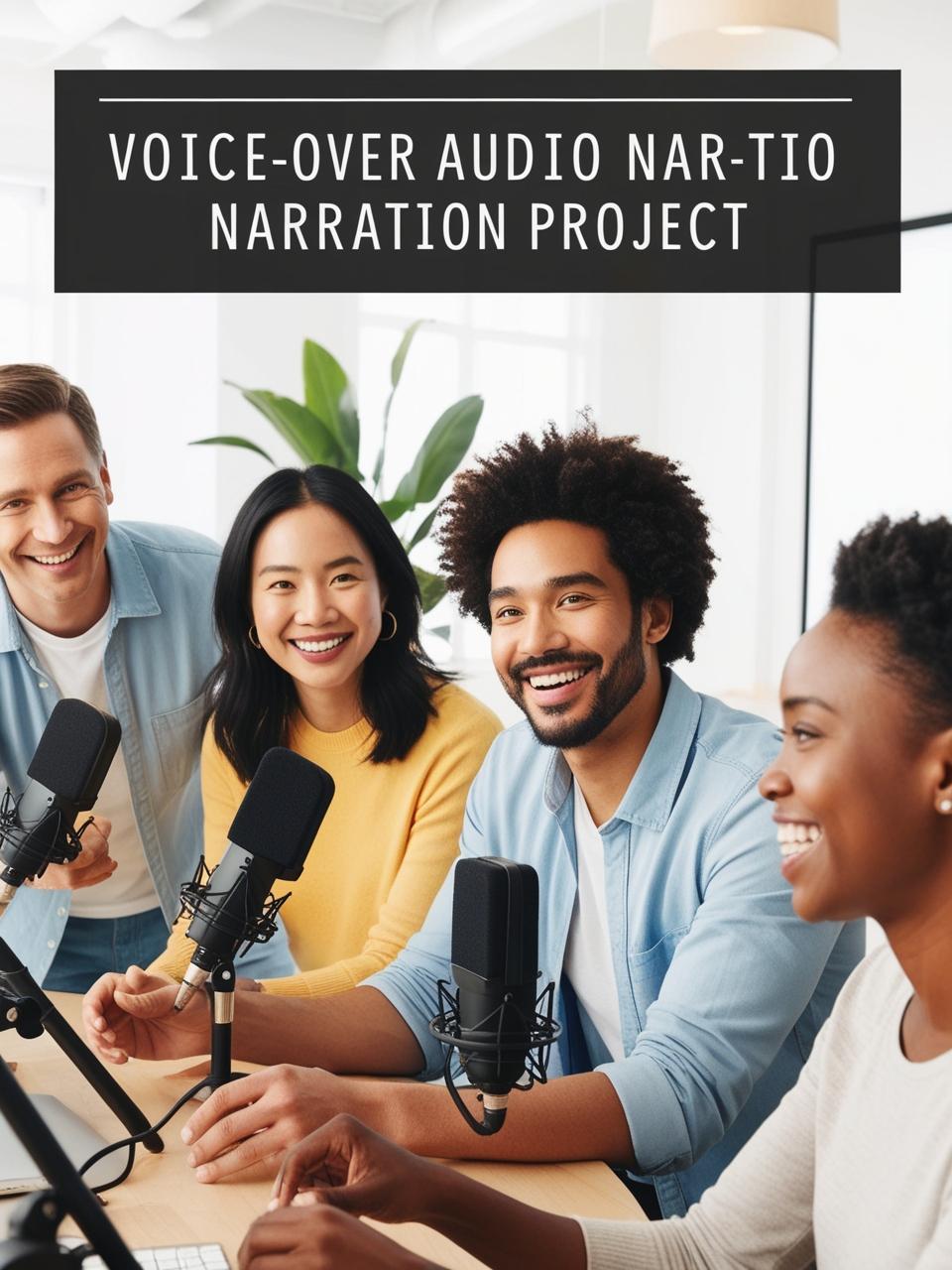


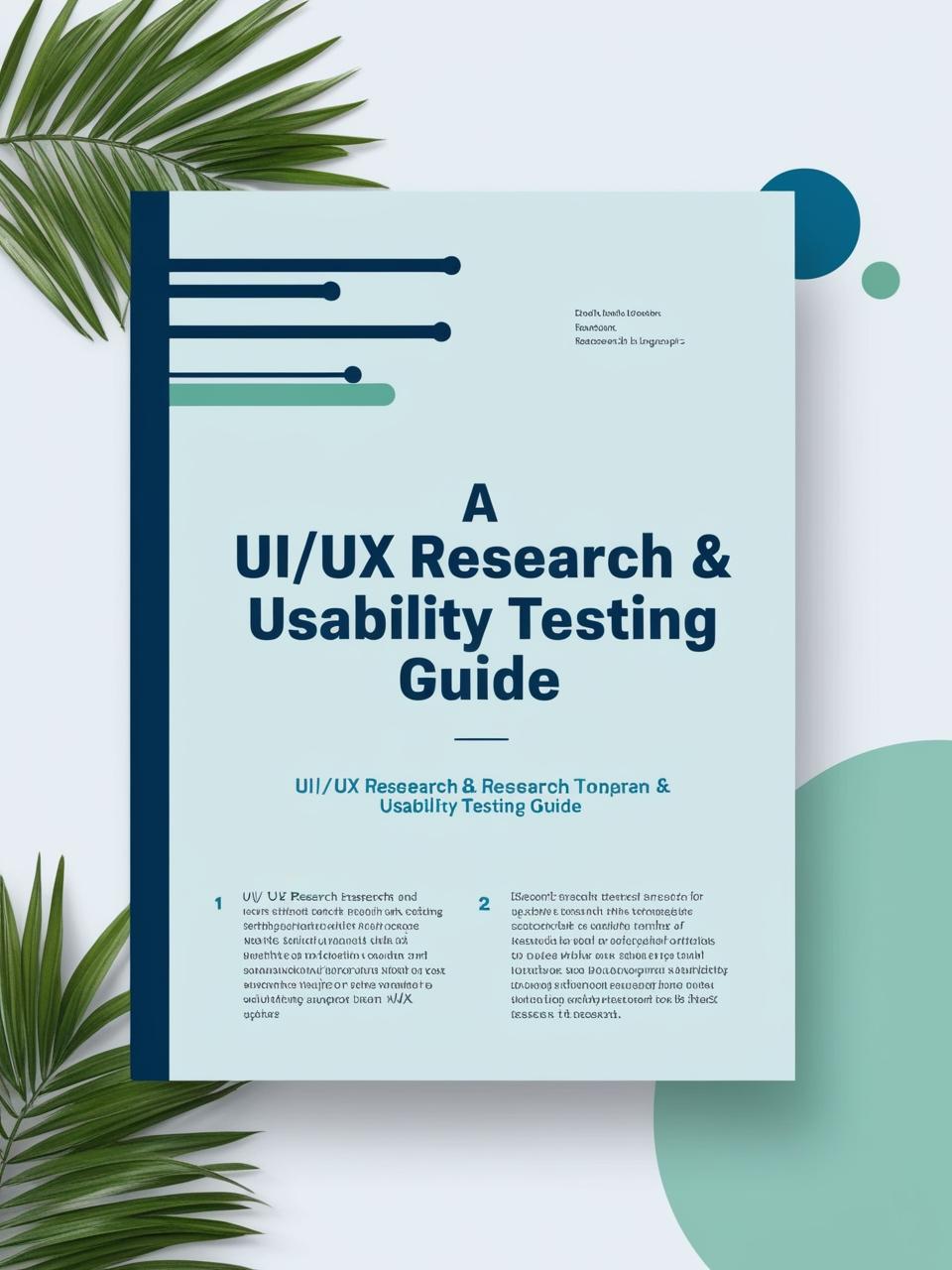
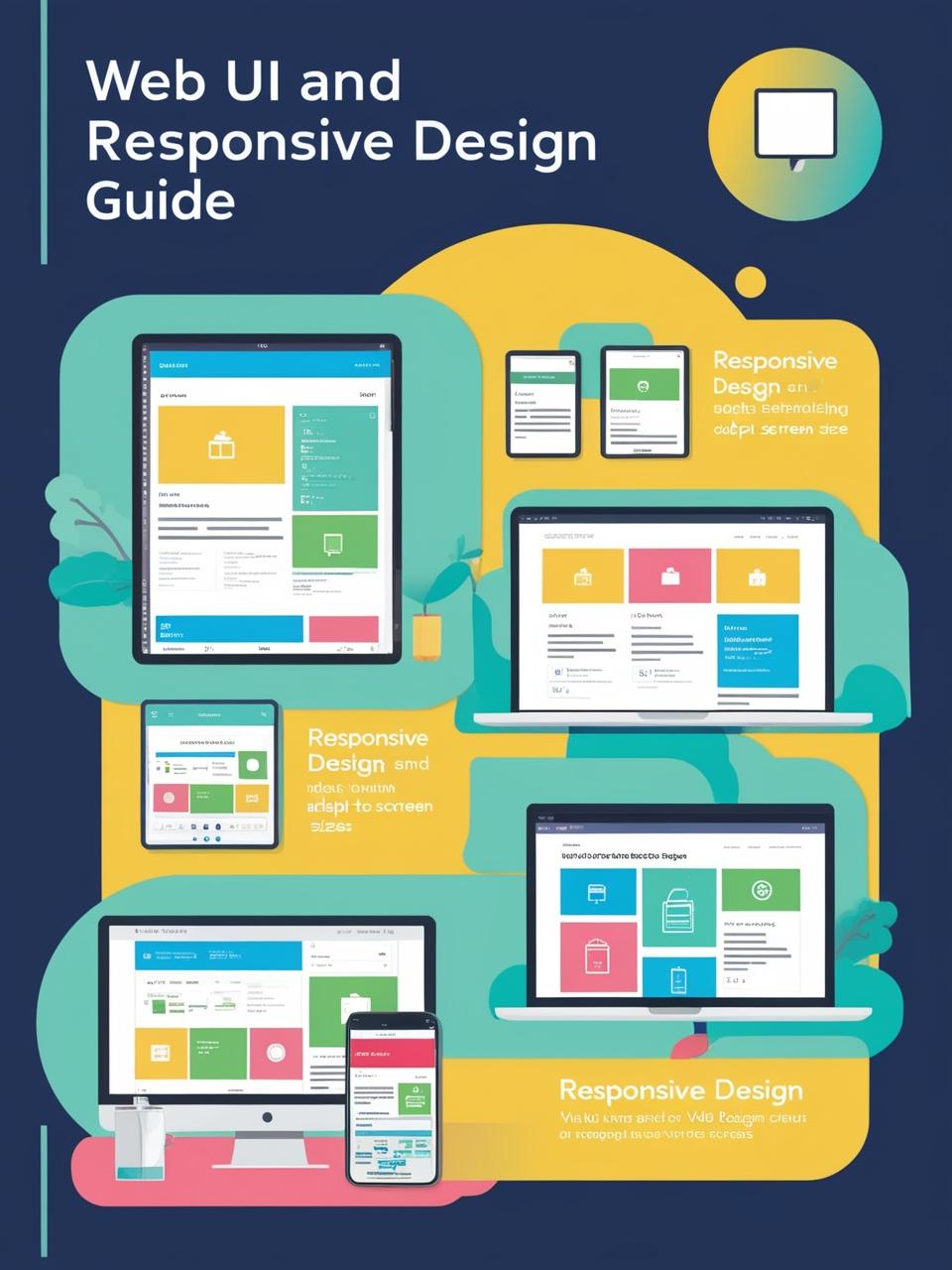


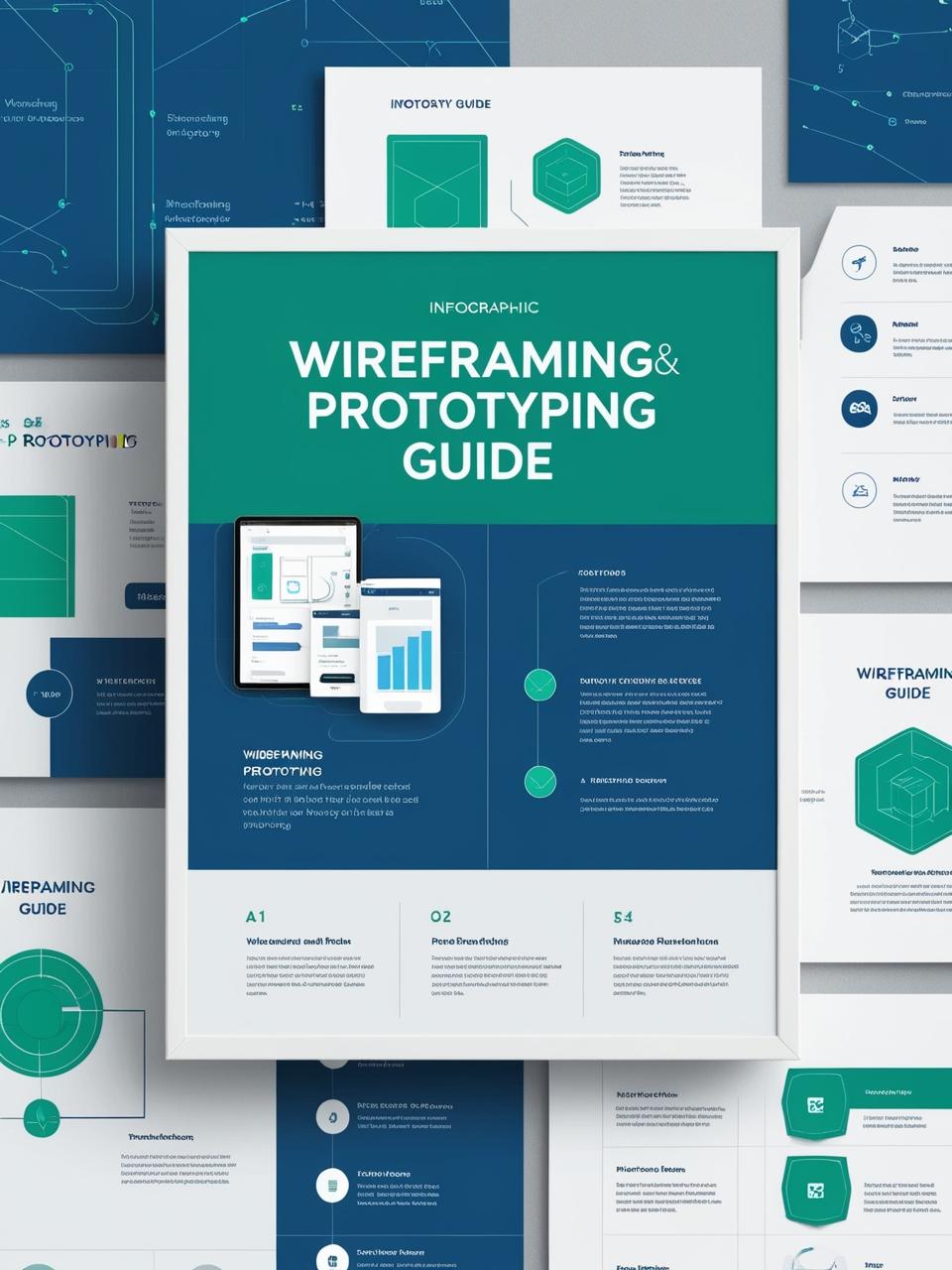
Felix –
“This resource is fantastic! I was able to quickly grasp the core concepts of UI/UX design and immediately apply them to my projects. The sections on user research and prototyping were particularly helpful, and I especially appreciate the practical examples using Figma and Adobe XD. It’s well-structured, easy to follow, and has significantly improved my understanding of designing for both usability and accessibility. A must-have for anyone looking to learn UI/UX design.”
Chinedu –
“UI/UX Design Fundamentals resource is fantastic! As a complete beginner, I was able to grasp complex concepts easily thanks to the clear explanations and practical exercises. The coverage of user research, wireframing, prototyping, and software tools like Figma and Adobe XD was comprehensive and incredibly helpful. I now feel confident in my ability to create user-centered designs with a focus on usability and accessibility. A superb resource for anyone looking to break into the field.”
Oluwasegun –
“UI/UX Design Fundamentals resource is fantastic! It’s clearly written and easy to understand, even for a beginner like me. I especially appreciated the practical exercises using Figma and Adobe XD, and the focus on usability and accessibility was a huge bonus. I feel much more confident in my design abilities after working through this material.”