Description
This guide introduces UI/UX design, covering key principles for designing user-friendly websites and applications. You’ll explore wireframing, prototyping, and usability testing while using industry-standard tools like Figma and Adobe XD. This is ideal for those looking to transition into digital design. What you gain: A foundation in UI/UX design, improved problem-solving skills, and a portfolio for future job opportunities. Cons: Requires continuous learning, needs strong analytical and creative skills.

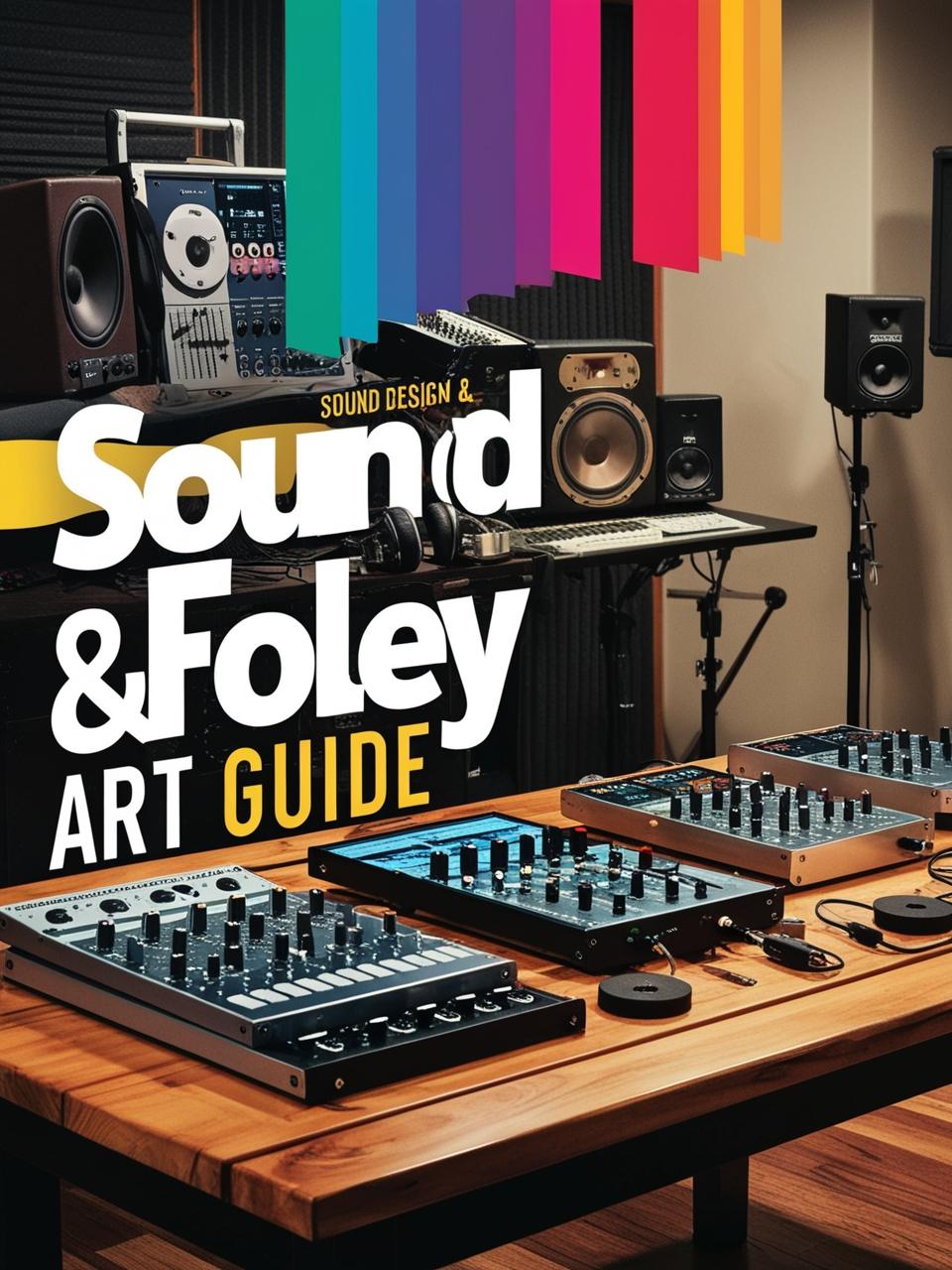
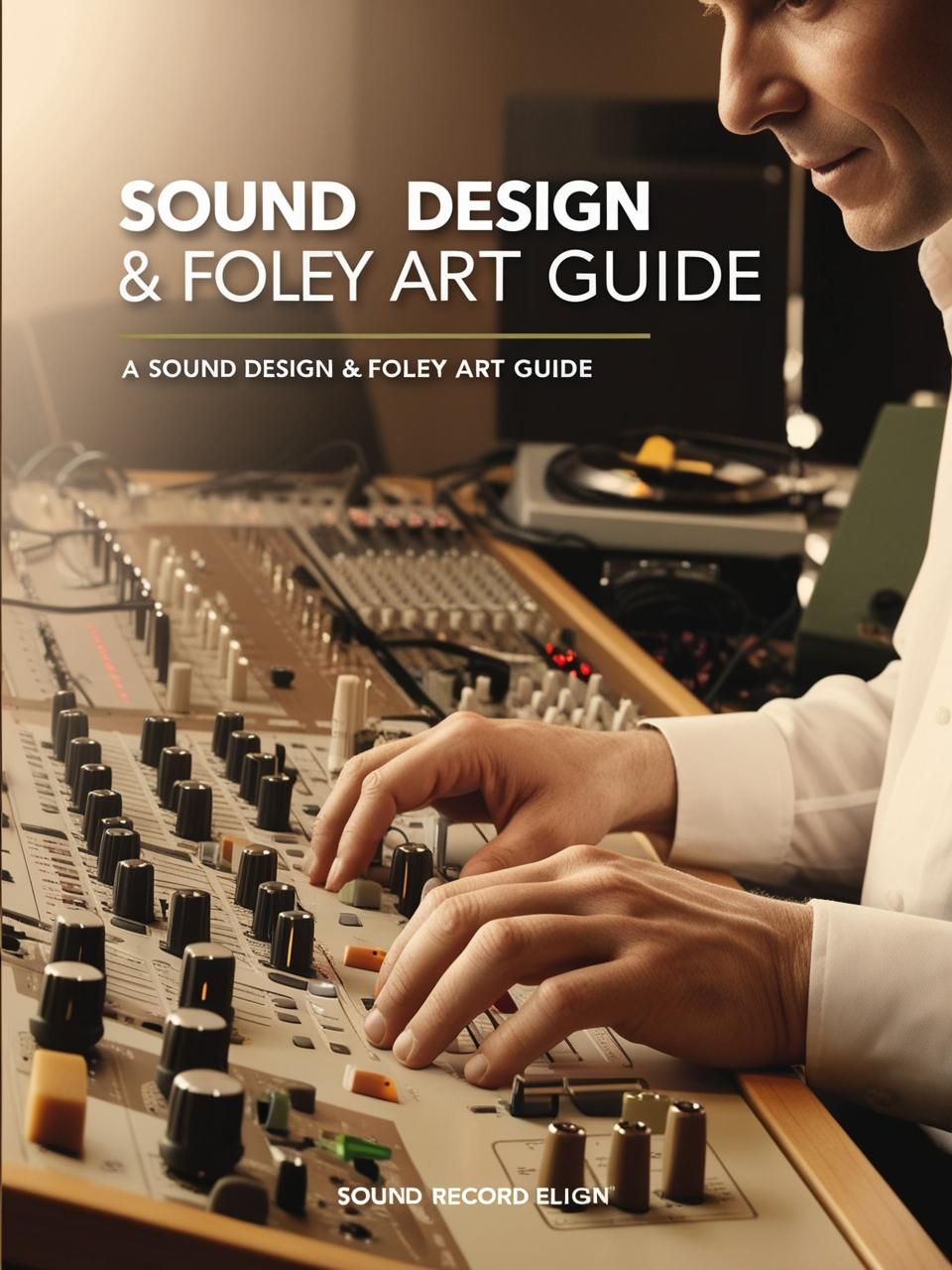
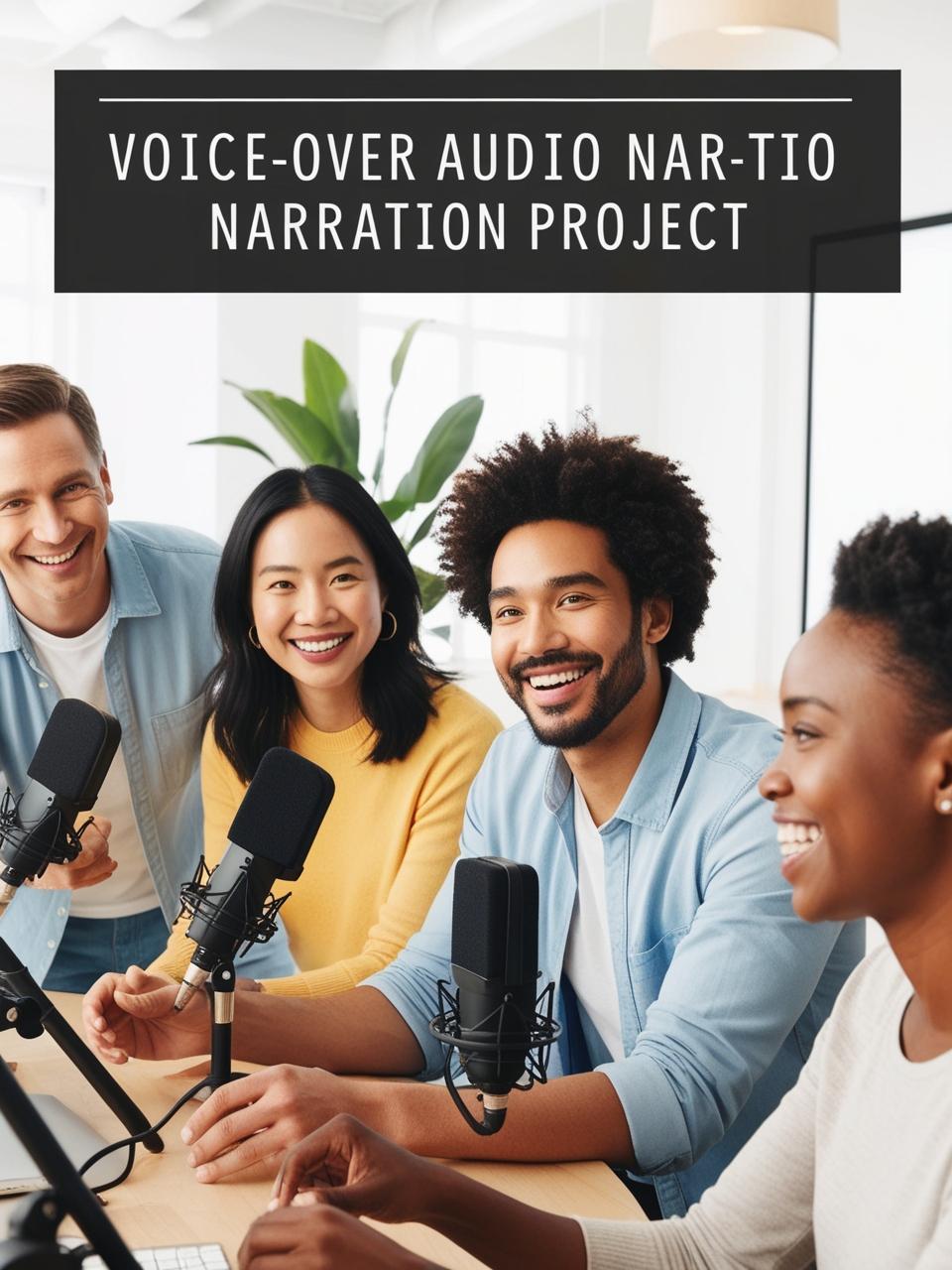


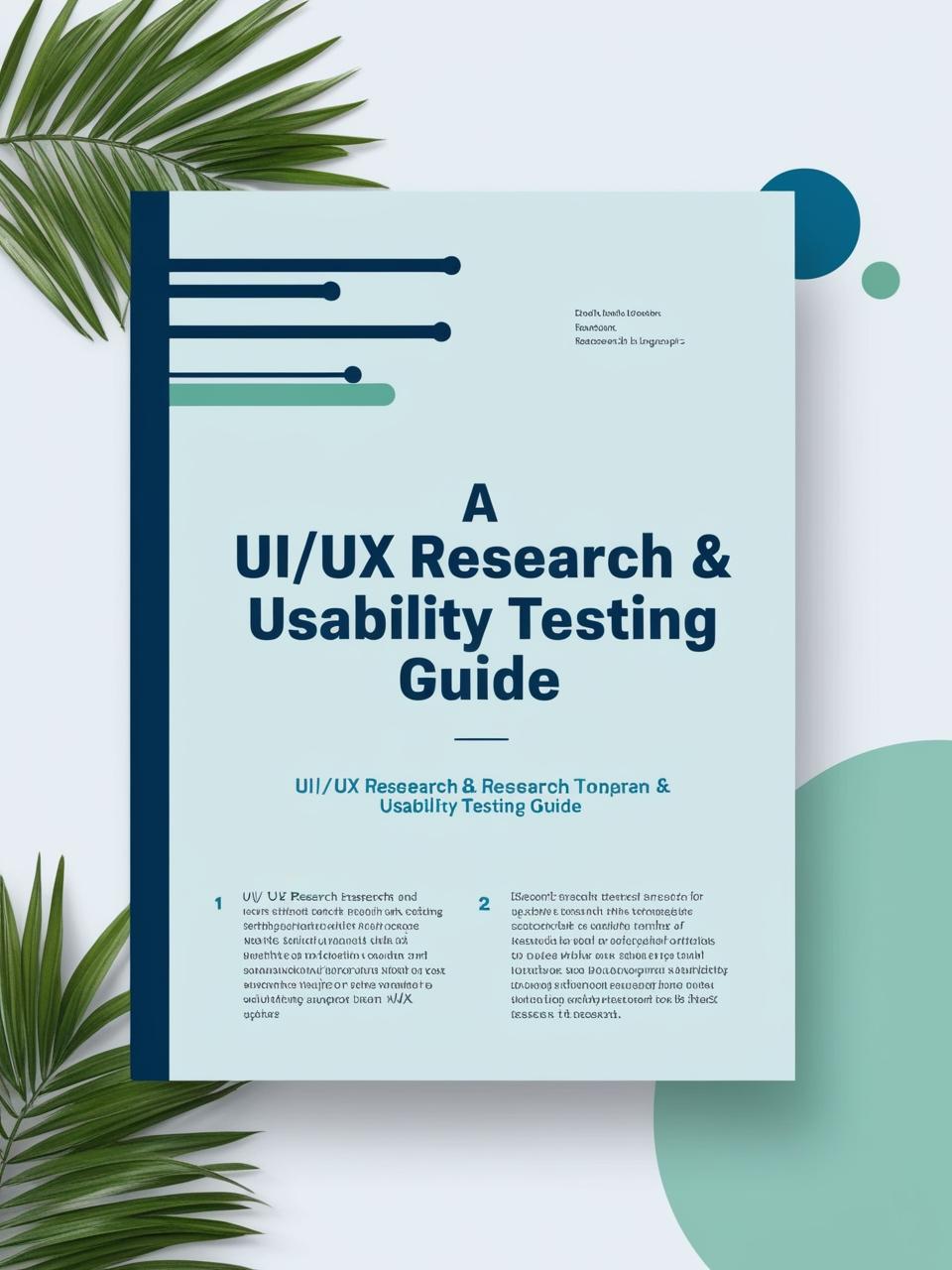
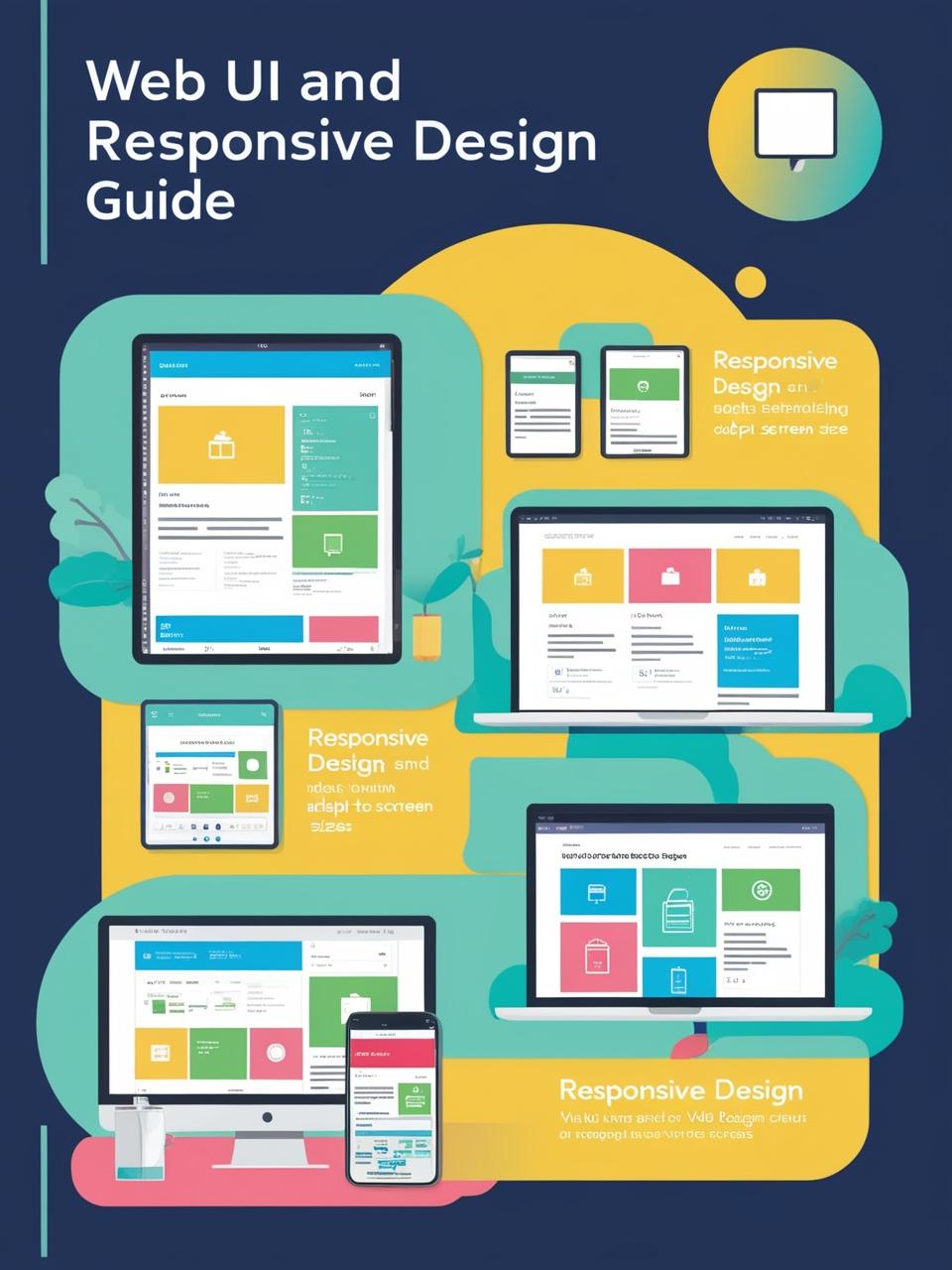

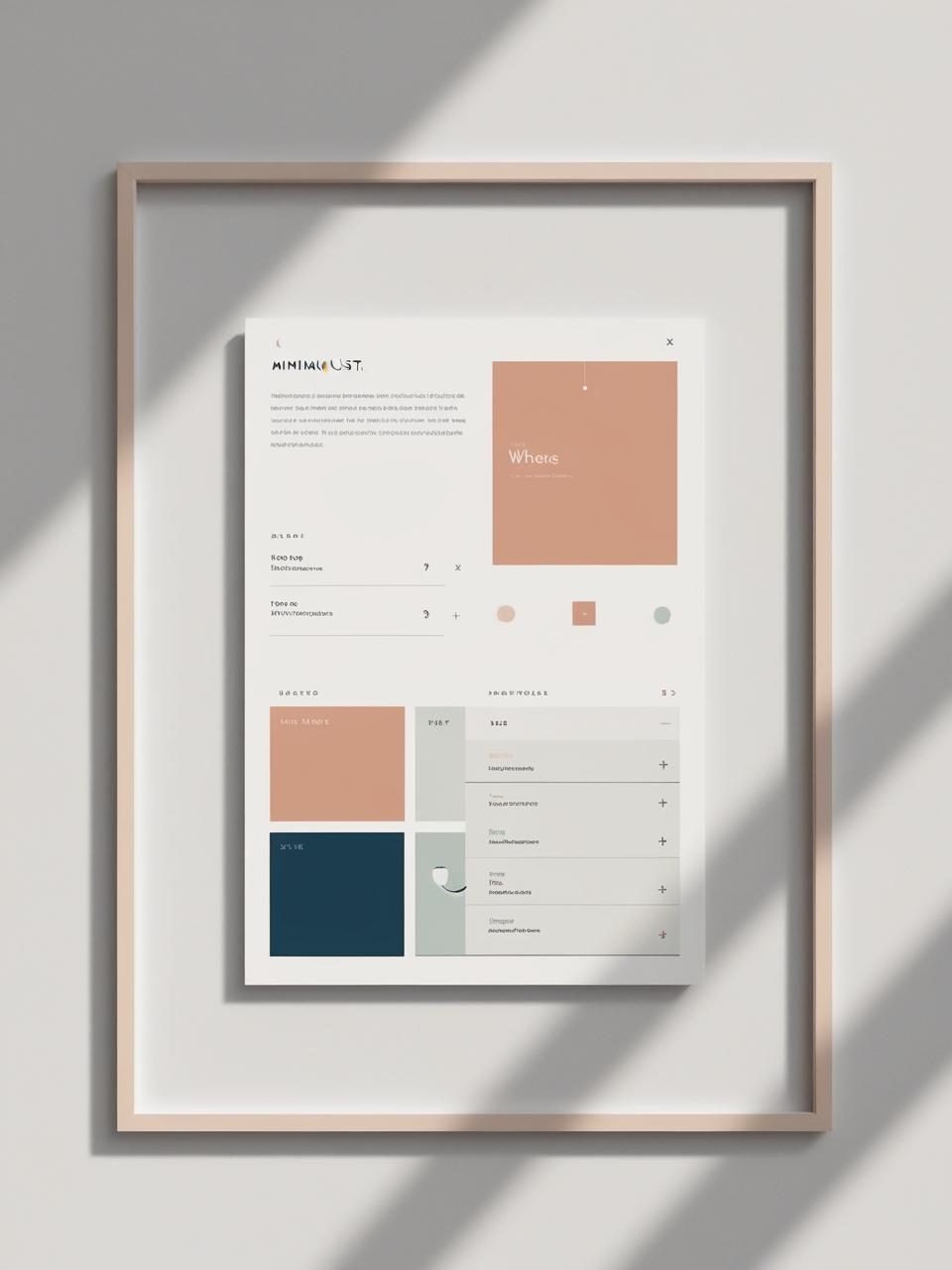
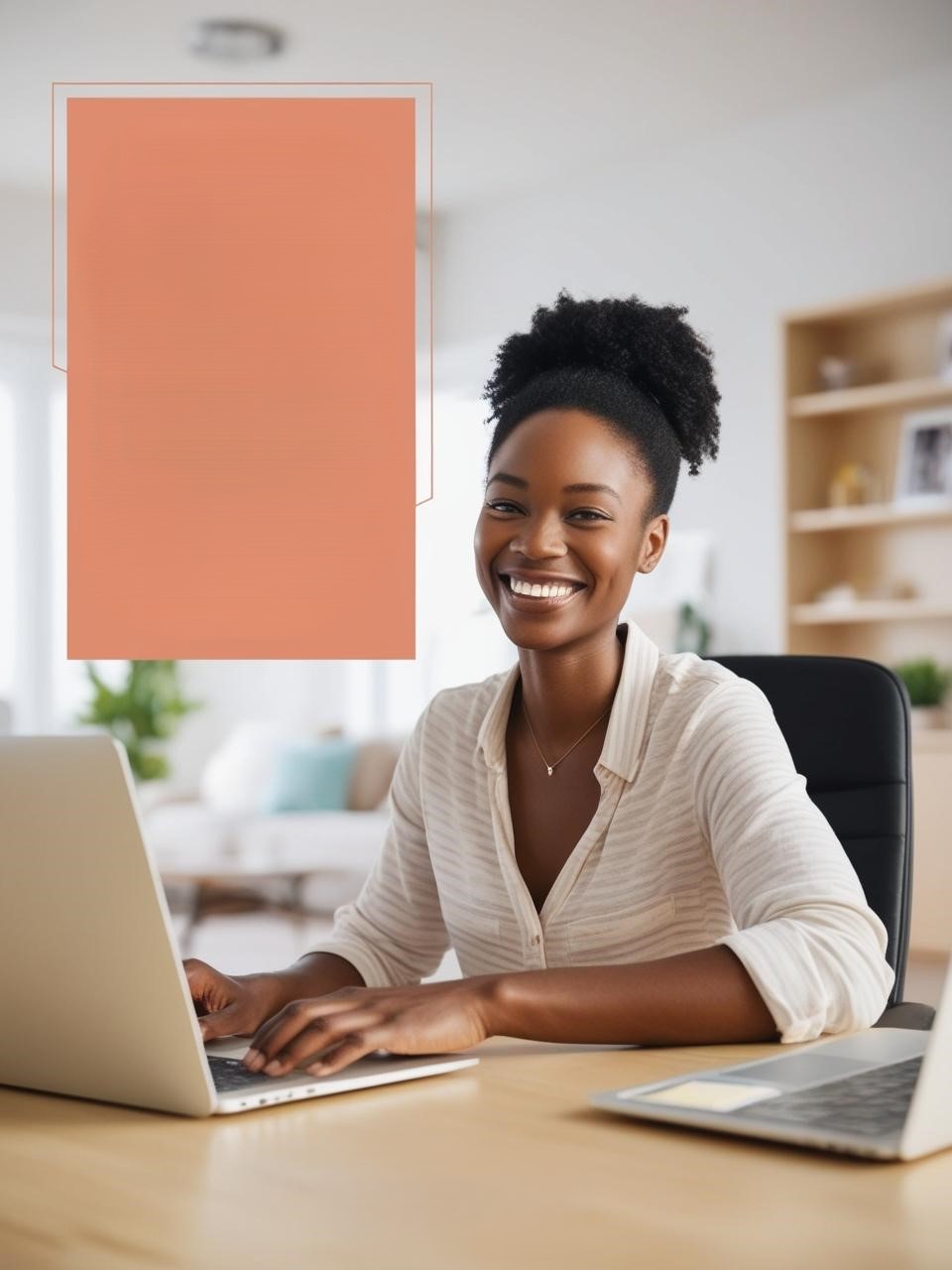
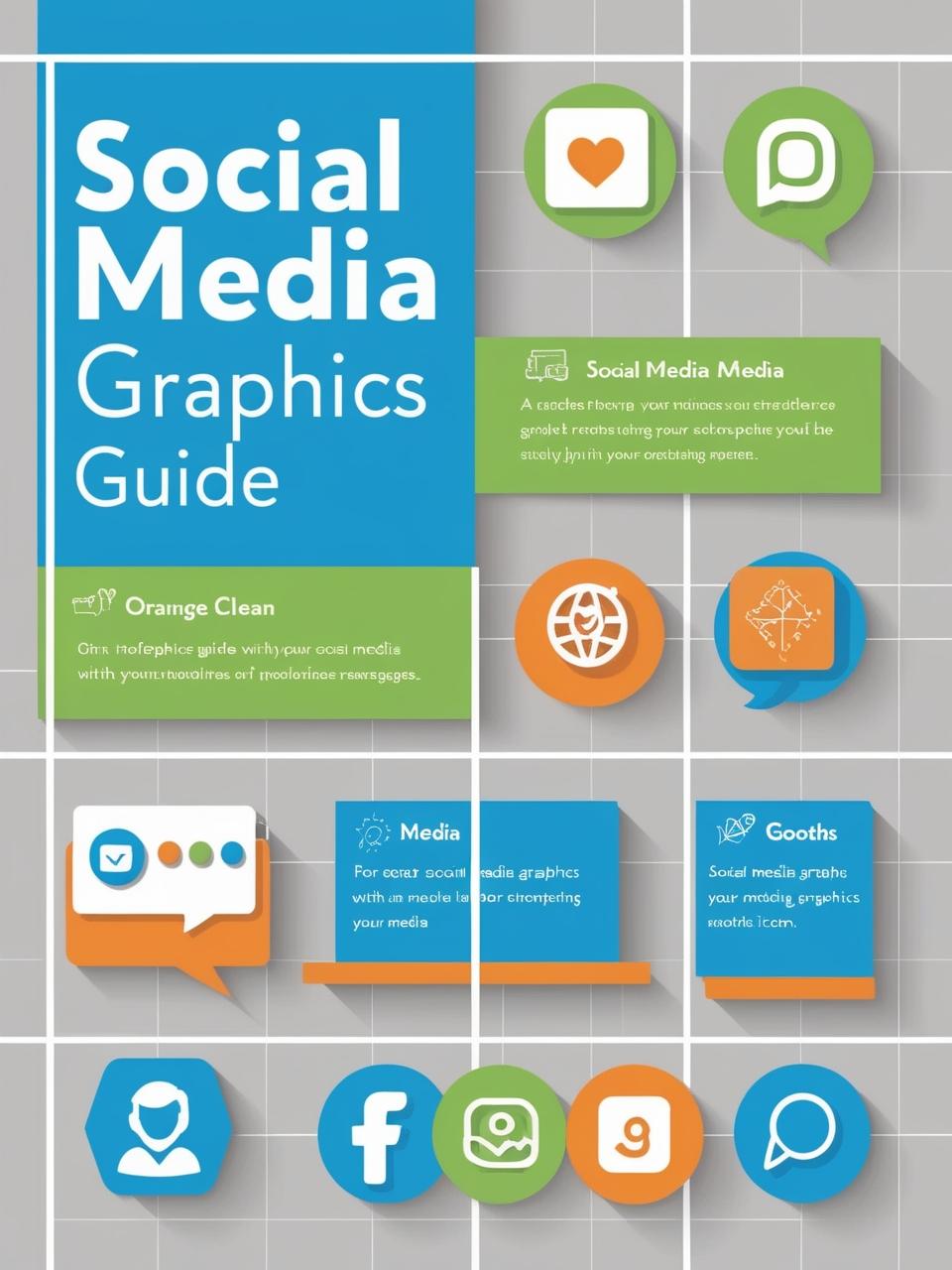
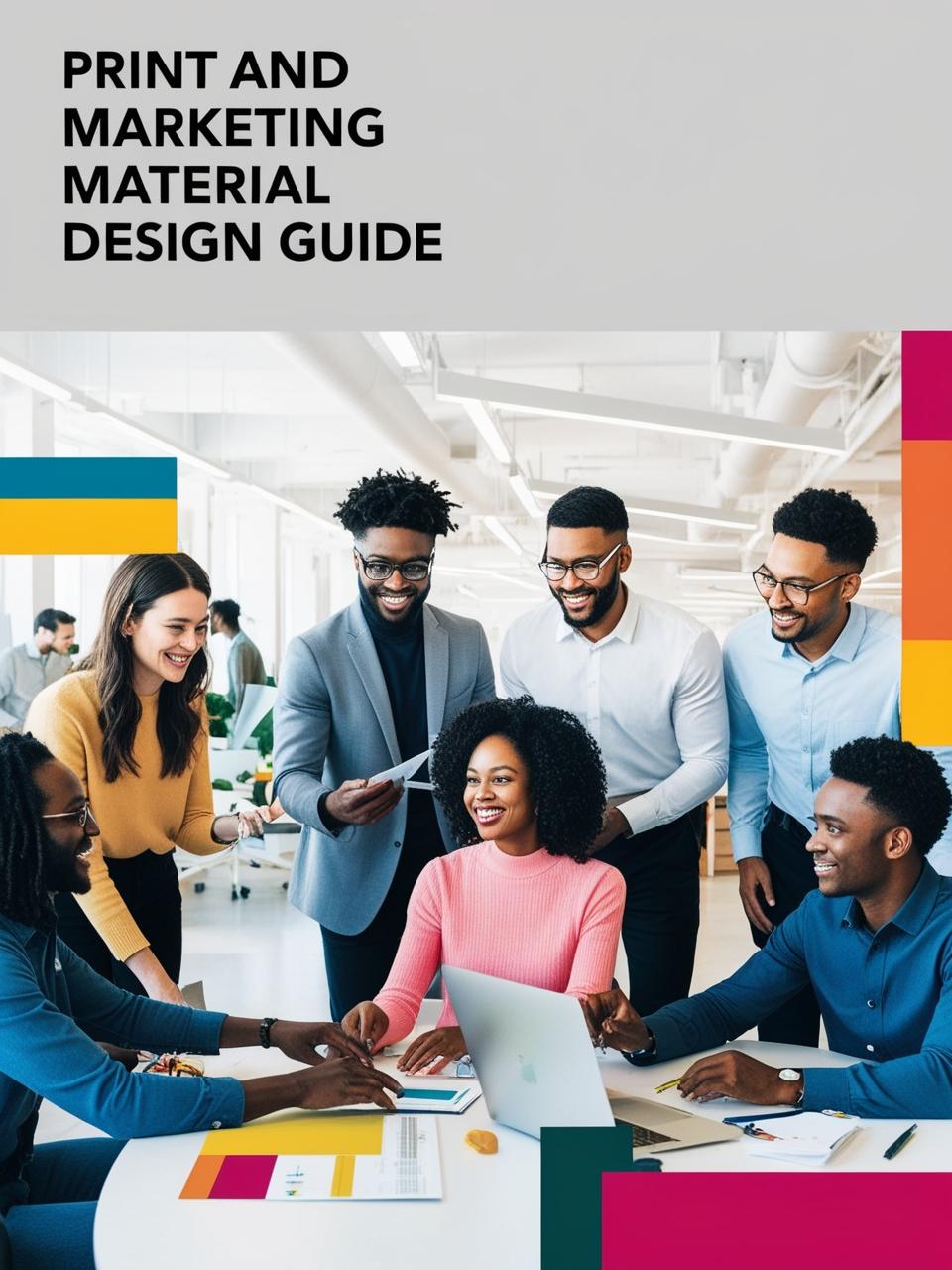
Olayemi –
“UI/UX resource is fantastic! It breaks down complex concepts into easily digestible chunks, and I especially appreciated the practical advice on wireframing, prototyping, and using Figma and Adobe XD. I’ve already seen a significant improvement in my understanding of user-centered design and can now confidently approach usability and accessibility improvements. A brilliant resource for anyone looking to get started in UI/UX design.”
Mohammadu –
“This UI/UX Design Basics resource is fantastic! It breaks down complex concepts into easy-to-understand steps. I was able to quickly grasp the fundamentals, create my own wireframes and prototypes, and even started using Figma and Adobe XD with confidence. I’ve already seen improvements in my design process and a better understanding of how to prioritize user experience and accessibility. A really valuable resource for anyone looking to get started in UI/UX!”
Aniefiok –
“UI/UX Design Basics resource is fantastic! It clearly explains the fundamentals and walks you through creating wireframes and prototypes with practical examples using Figma and Adobe XD. I especially appreciated the focus on designing for user experience, usability, and accessibility. It’s a really well-structured resource that helped me significantly improve my design skills.”