Description
This guide dives into motion graphics and animation using Adobe After Effects. You’ll learn how to create engaging visual elements, animate text and logos, and apply transitions that enhance video storytelling. What you gain: High-demand skills for ads & social media, ability to create professional animations, and an understanding of motion design principles. Cons: Requires practice & patience, software is resource-intensive.

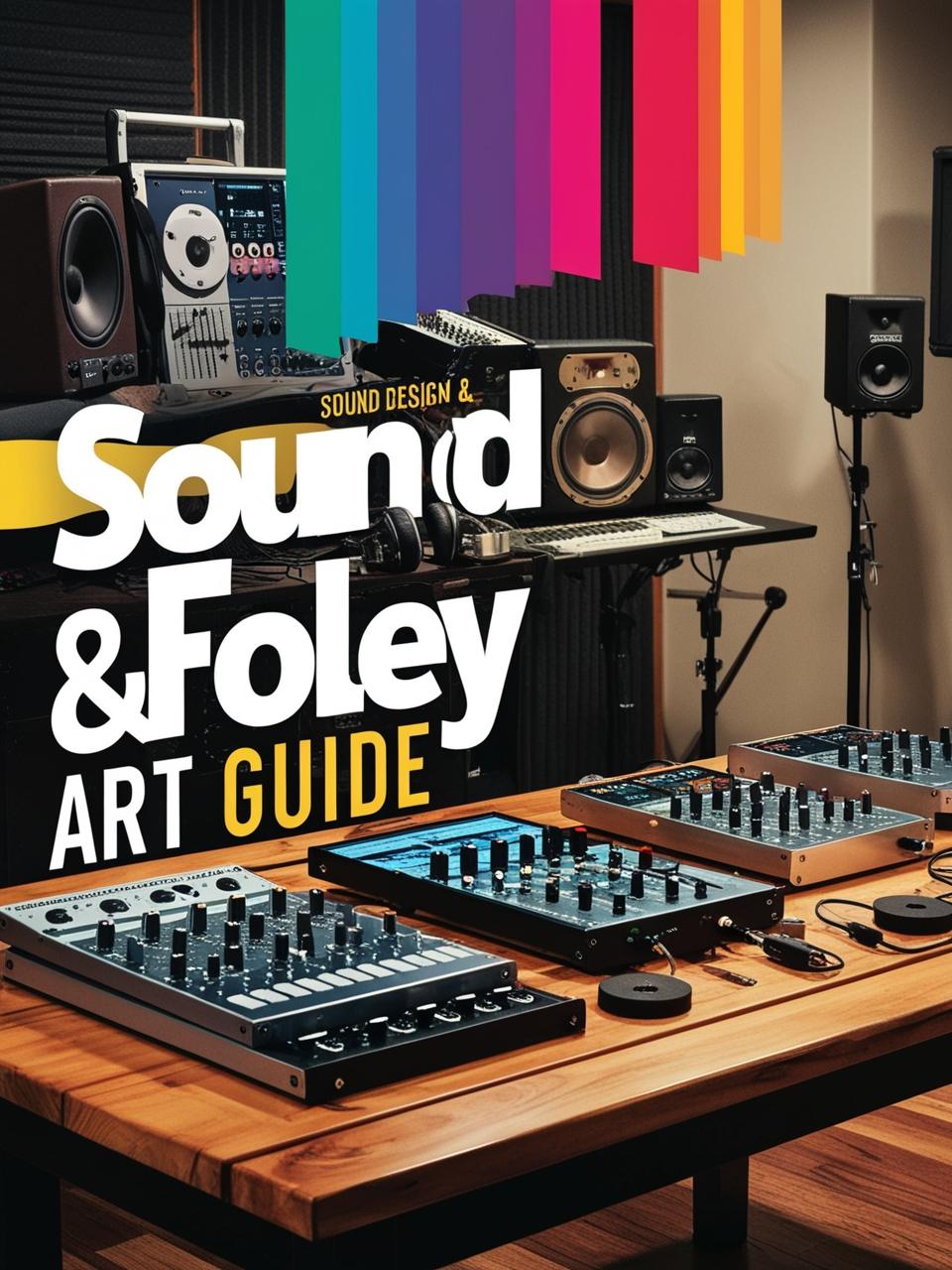
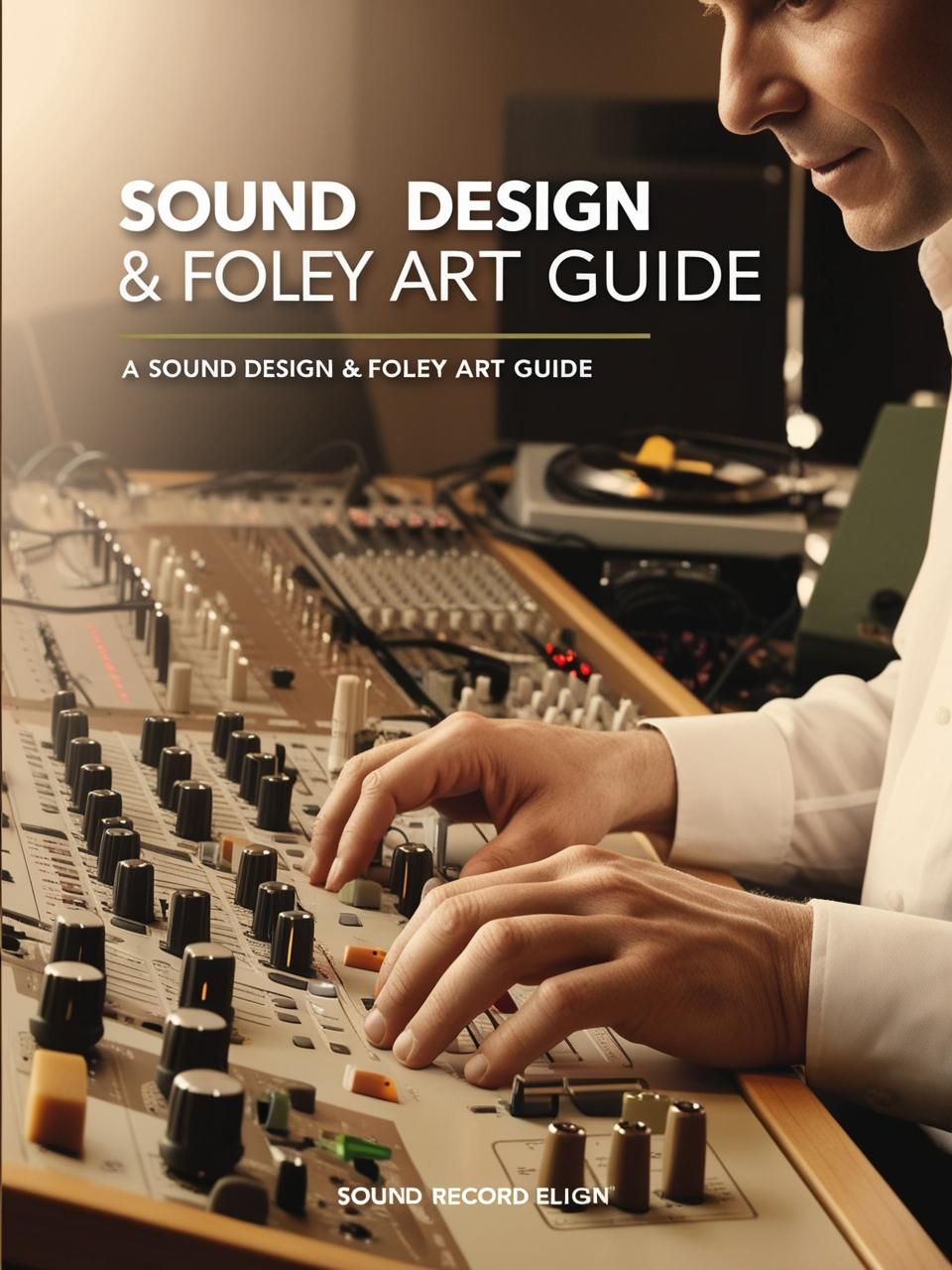
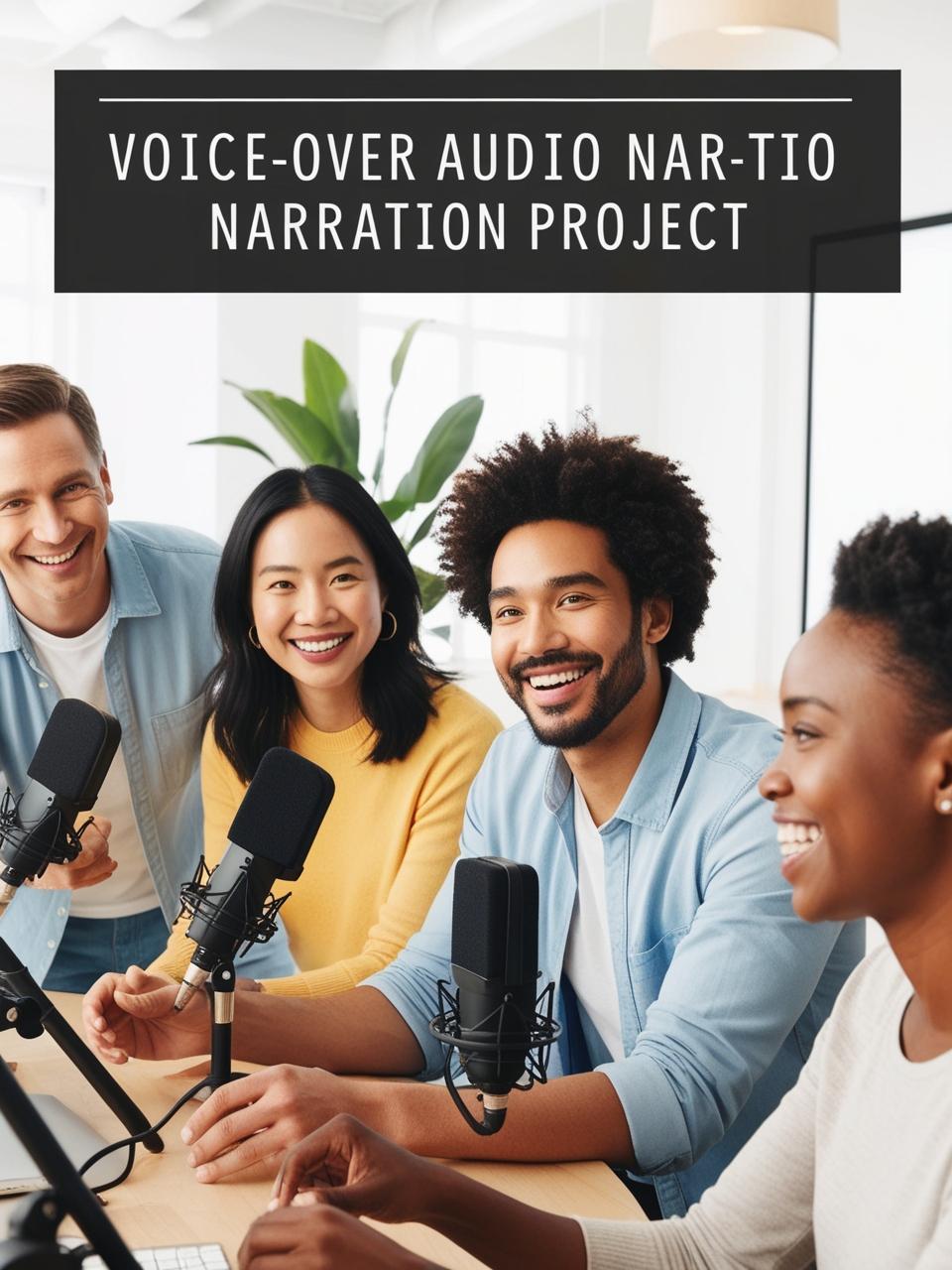


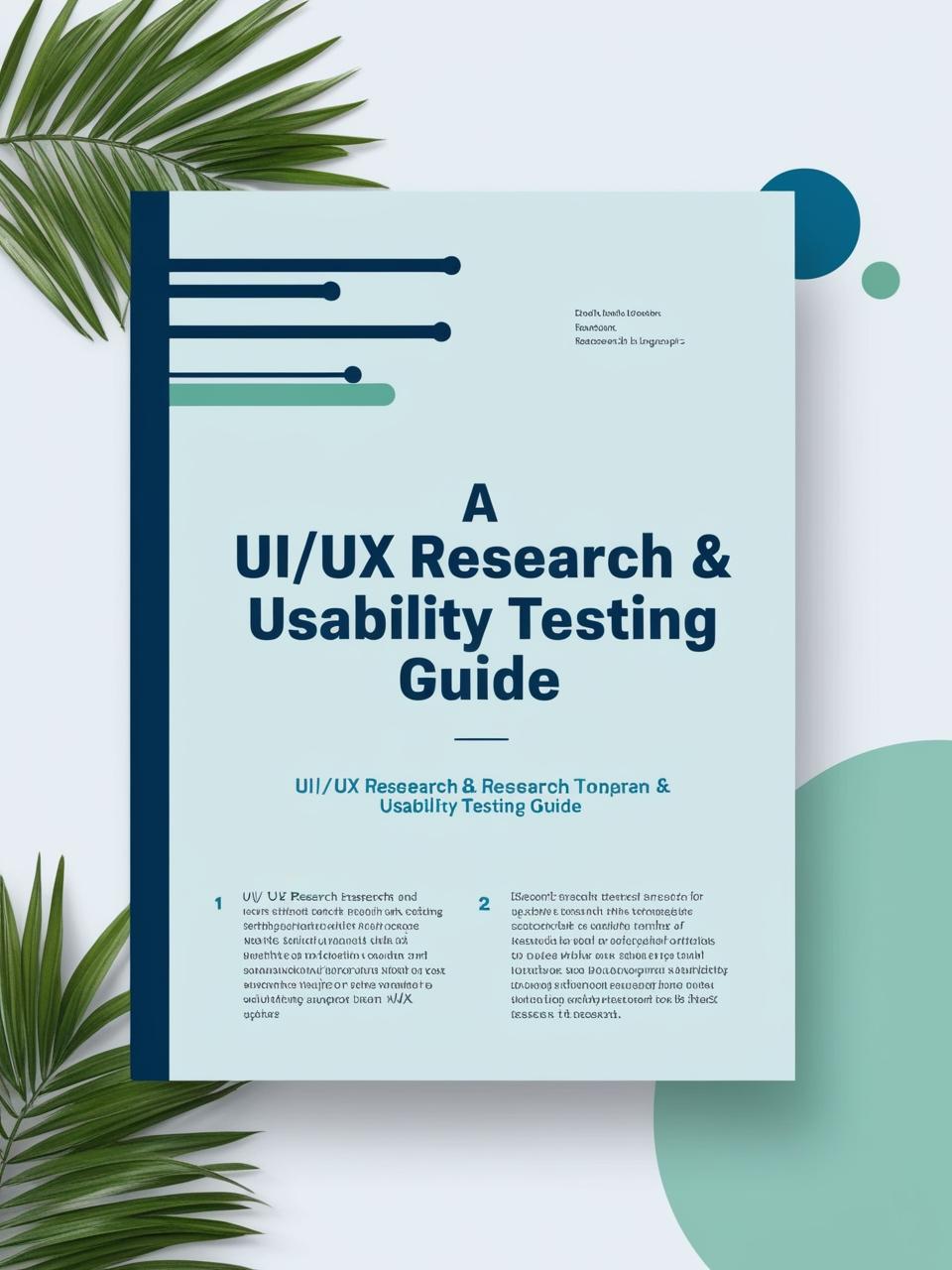
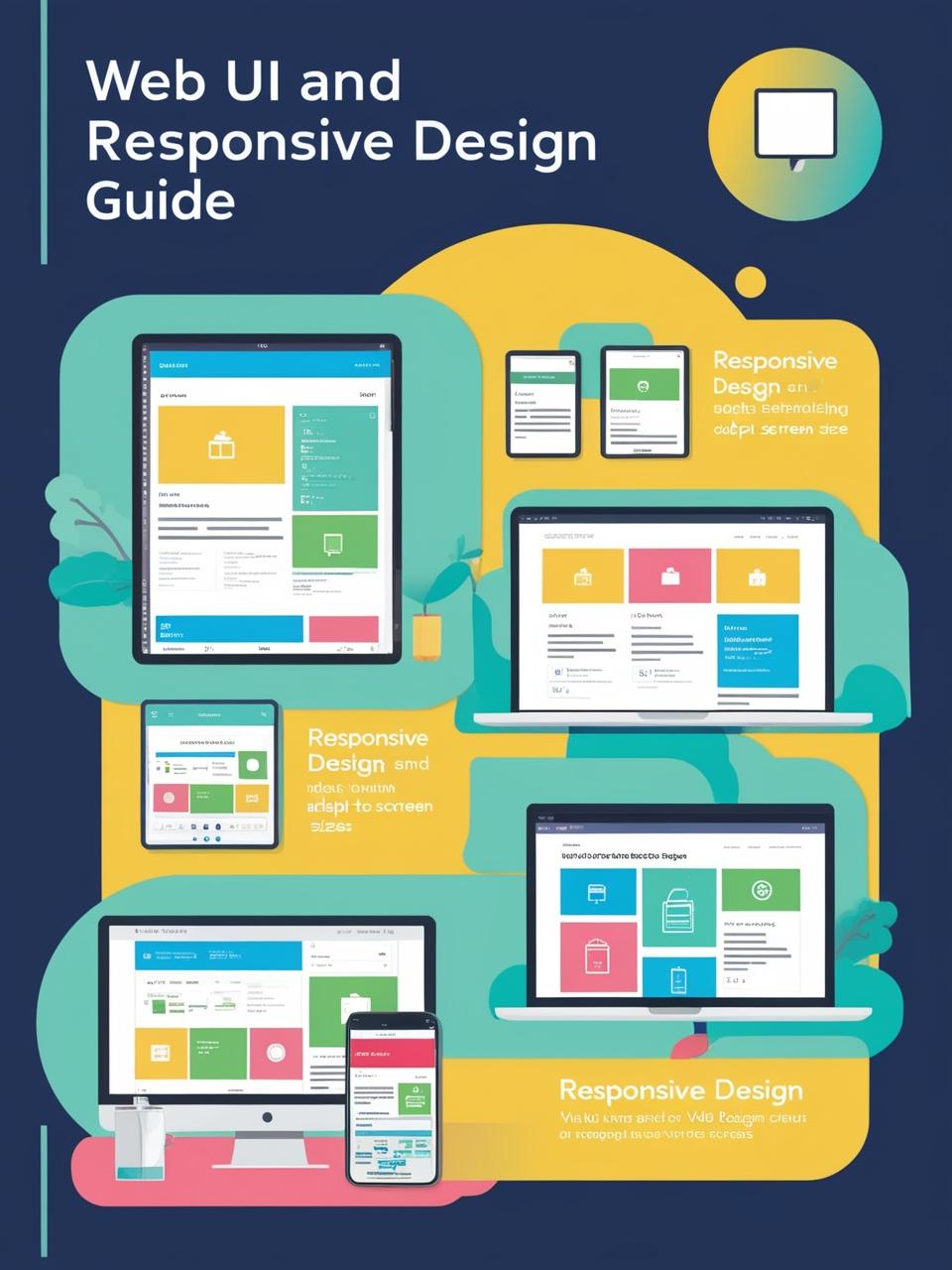



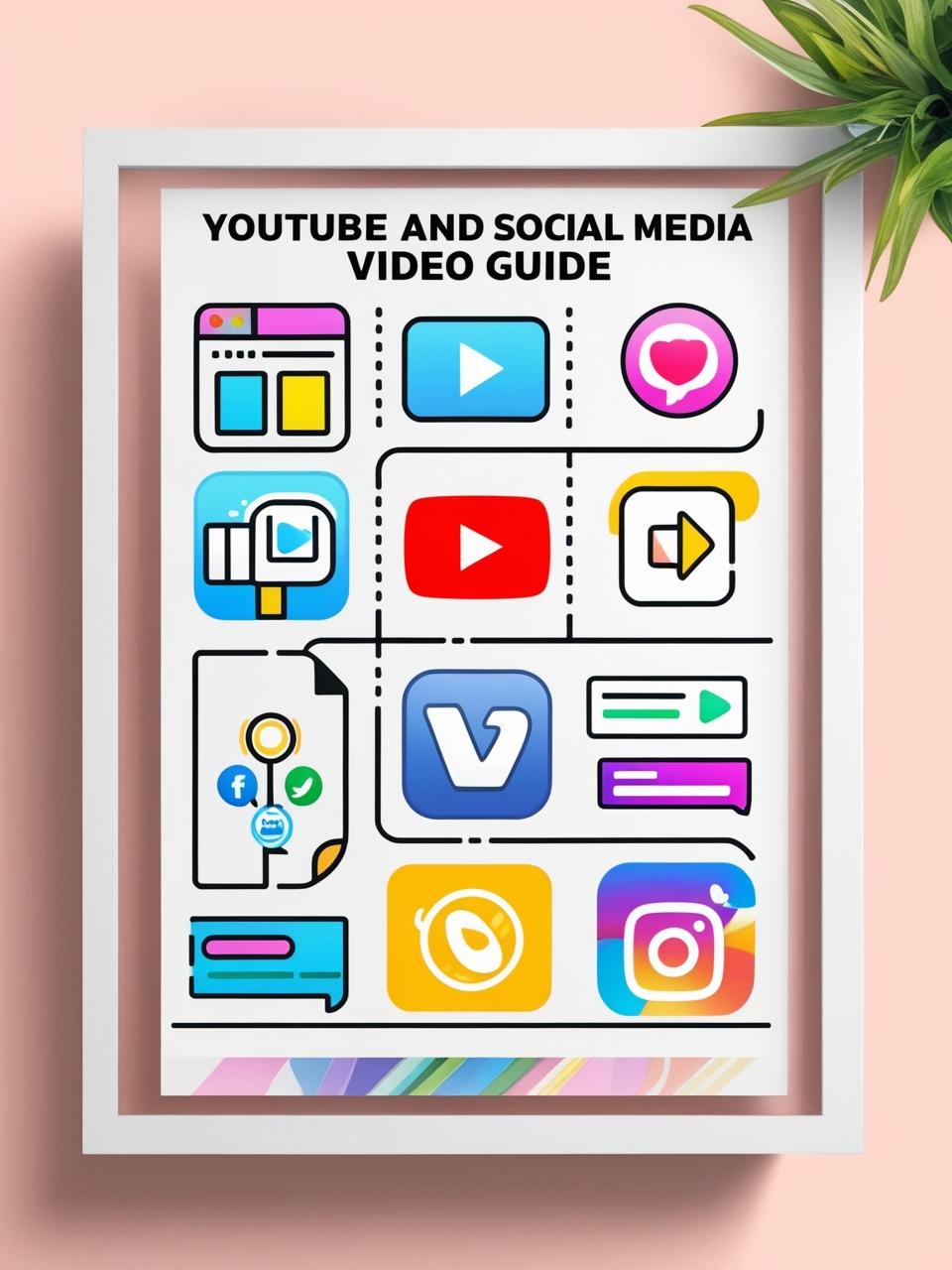

Cosmos –
“This is fantastic! The instructions are clear and easy to follow, even for a beginner like me. I was able to quickly grasp the fundamentals of motion graphics and start creating my own animations in After Effects. The sections on transitions, text, and logo animations were particularly helpful. I now have a solid understanding of keyframes and effects, and I’m excited to continue honing my skills.”
Mercy –
“Motion Graphics & Animation resource is fantastic! It breaks down complex concepts into easy-to-understand steps, making learning After Effects and animation principles a breeze. The sections on creating dynamic transitions and designing text and logo animations are particularly useful, and the explanations of keyframes and effects are spot on. I’ve seen a huge improvement in my animation skills since using this material!”